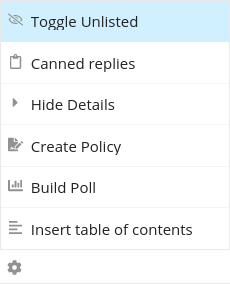Introduction
This topic shows a subset of abilities that are interesting on this forum. They help to facilitate workflows or provide useful formatting options.
Formatting
Markdown
An example of formatting is the title used here. This formatting is called markdown, follow this tutorial to learn the possibilities.
An example overview of formatting options are:
- Lists, such as this one.
- Quoting text.
- Linking to web pages.
- Embedding pictures from the web.
- Create bold, italic or
strikethroughtext. - Show
unformattedtext. - And more…
Checkboxes
Did you also check out this feature?
You can use it by writing [ ]
When you, as owner of the post, click on the boxes, they will be checked, but you can also place an ‘x’ in there like [x]
GIFs
In case you’re a meme fan, we also have support for GIFs. Sometimes a GIF says a thousand words…

Tagging
It’s also possible to tag users and forum groups. You start with @ and then type the name of the user or group, e.g. @Serf or @chapter_netherlands.
You can also tag the categories with #, such as Activism or a custom tag such as nl. People with trust level 3 or higher can create custom tags, anyone below that trust level may only select the community created tags.
Emojis
The ![]() icon in the toolbar shows all emojis as you also know them on your phone
icon in the toolbar shows all emojis as you also know them on your phone ![]()
Time zones
In case someone has set a date and time for an event, it can sometimes be tricky to know when that is in your timezone. Use the ![]() option in the toolbar to create a general overview of a scheduled day and time: 2021-03-13T07:30:00Z → 2021-03-13T11:00:00Z.
option in the toolbar to create a general overview of a scheduled day and time: 2021-03-13T07:30:00Z → 2021-03-13T11:00:00Z.
Post options
In the toolbar of a post, there is an icon that looks like this: ![]()
When you open this option menu the following will appear:
Canned replies
If you are a moderator, you may be confronted with repetitive issues that can be solved with a standard reply. These are called canned replies and help to save time and to create refined answers that are improved over time. Read more about it here.
Hide details
In case you need to share text or perhaps code, it may be best to hide this block of text. This will help to keep posts short and concise. This may also be used to hide spoilers for e.g. newly released movies.
Example
Lorem ipsum dolor sit amet, consectetur adipiscing elit. Duis at dignissim justo. Duis dignissim urna non nulla auctor auctor. Ut at bibendum ante. Cras ac vulputate odio, quis imperdiet risus. Pellentesque rutrum sodales cursus. Suspendisse imperdiet felis orci. Phasellus placerat nisl sapien, et fringilla ex lobortis id. Fusce nec cursus nibh, id semper enim. Etiam faucibus velit libero, a pretium mi sollicitudin nec. Sed non maximus erat, sit amet dapibus turpis. Proin condimentum, risus in viverra egestas, tellus lacus consequat ante, id viverra nibh dolor eget leo.
Proin facilisis ut nisl sed sagittis. Suspendisse ut finibus nisi. In luctus varius lectus eget placerat. Etiam ultricies ultricies ante, sed dapibus lacus fermentum id. Integer id dignissim nunc, non iaculis sapien. Fusce sed elit tempor, auctor mauris sed, lobortis augue. Phasellus nec est ut sem convallis ultricies. Quisque at odio velit. Cras vel pulvinar magna. Suspendisse in sapien blandit, consequat nulla sed, mattis tellus. Donec nisl ligula, convallis quis lorem nec, tempor pharetra est. Suspendisse a mi sit amet mi pellentesque pulvinar eget non risus. Pellentesque bibendum nisi quis interdum fringilla.
Aliquam orci dui, tempus quis facilisis sit amet, gravida sit amet nisi. Nam sit amet sagittis lectus. Integer vel tellus enim. In sed risus et nisi ullamcorper convallis at eget erat. Pellentesque et mauris elit. In sodales feugiat mauris at tincidunt. Fusce ultricies ligula et ornare sollicitudin. Proin nec erat sed nibh laoreet pretium in sed elit. Vestibulum ante ipsum primis in faucibus orci luctus et ultrices posuere cubilia curae; Mauris porta risus orci, non tincidunt mi dignissim et.
Proin nisi tortor, gravida sit amet eros nec, vulputate sodales est. Curabitur placerat, sapien at consequat semper, lorem nibh feugiat metus, eget volutpat turpis purus eu libero. Integer mattis dolor est, a tempor metus varius vitae. Vestibulum et posuere tortor. Nullam tempor dui consequat nisi ornare, a pellentesque lacus rutrum. Aliquam sit amet leo convallis lacus feugiat pulvinar. Aliquam in lacus vehicula, feugiat tellus facilisis, mollis ante. Vivamus eu libero enim. Maecenas semper eros id urna pretium, sit amet lacinia nisi hendrerit. Aenean pretium enim metus, ut vehicula lectus imperdiet in. Integer mollis viverra lorem. Suspendisse ac tincidunt tortor. In ullamcorper, nisl nec eleifend tempor, velit mauris egestas nibh, nec viverra diam mauris et ex.
Etiam egestas a sapien vitae congue. Duis maximus tortor mi, eu efficitur augue condimentum vel. Nam suscipit aliquet accumsan. Nunc sed ante eget sem blandit pulvinar vel et metus. Etiam tincidunt velit nec orci commodo, in vulputate nibh rutrum. Nulla porttitor augue ut auctor luctus. Proin tincidunt orci elit, ut laoreet purus placerat a. Pellentesque finibus hendrerit massa, sit amet vestibulum nisl imperdiet quis. Vestibulum nibh mi, sagittis ut ipsum vel, hendrerit volutpat magna. Duis elementum, velit eget congue scelerisque, mauris ipsum dignissim velit, ut varius urna risus ut quam. Duis viverra mi ut eros congue lobortis. Ut euismod consequat congue. Donec id sapien a arcu sollicitudin posuere sed non purus. Praesent accumsan volutpat quam eu pulvinar.
Create policy
In case you want to have your chapter or team to agree on a certain policy, you can formulate policy rules and select the forum group that needs to agree to it.
All people in the forum group @chapter_netherlands will have to agree with this policy as a test.
Build poll
Sometimes it’s useful to get the general opinion of the community on a certain topic. A poll is therefore very useful to get this quick overview. There are many options available, read more about it here. Below is a single example.
- Yes
- Also yes
Insert table of contents
For long posts with titles and subtitles, such as this one, it may be useful to provide a table of contents. This is automatically generated based on the titles used. This table of contents is visible next to this post. It has replaced the usual thread timeline.
Wiki functionality
It’s also possible to promote a post into a wiki article and allow community changes.
In practice this means that anyone with a sufficient trust level can promote a regular post into a wiki article. People with trust level 1 or higher are then able to contribute changes to the post.
Shared edits
If it’s needed to edit the same post with multiple people, like on Google Docs, then the shared edit option offers this functionality. This can be useful for e.g. meeting notes.